How I am using Todoist in my day-to-day life.
( I am Todoist Enlightened with more than 13000 completed tasks)
In my case, I have created different types of lists:
1. Repetitive To-dosI created a list called Daily todos which contains all the tasks which need to be done on daily bases like …reading a book of at least 5 pages, morning walk, Brush at night.. etc. As these, all are daily tasks so I kept reminders for all the tasks that help me to get things done.
2. Today List (Automatically created)This list contains the work which I need to be done today. It contains both personal and professional both types of tasks. In the case of todoist, it is very easy to create a “Today List” I just need to set the due date Today for any task from any list. It will automatically come under “Today List”.
3. Specific task type listsI have created lists based on the type. My list look likes .. “Place near Mumbai to visit”, “Book List”, “Office”, “Movies to watch” …etc. To things get done I need to just assign the due date then it will automatically come into my “Today List”.
4. Scheduled task list.In this list, I kept all the planned/scheduled tasks like paying bills, paying insurance premiums.. etc. so that I don’t have to remember things. When the due date comes these items will appear in my today list.
5. Meeting list.All the meeting comes under this list and I am using zapier and automate.io to creating task from google calendar to todoist. These types of task is very handy when I have to take meeting notes and get reminder at one single place.
6. All other tasks ( dump your thought list )When I don’t know where to move the task I keep this in default “inbox”. So to dump my all thought I am using “inbox” and once in a week I move these task in respective place if required.
7. Read it later.
I am using inbox to read it later list, todoist inbox is my replacement of pocket
Automation
1. Calendar Automation.
All my scheduled meetings come directly to my Todoist, I am using Zapier and automate.io for the same. Having meetings inside Todoist is convenient to take notes and all to-dos and meetings are in the same place.
2. Slack automation.
For my work I have added a Zapier integration in slack where every saved message from slack comes to my Todoist, using this I can able to track slack messages where I have to reply.
Plus point of using Todoist
- Very minimalist and easy to use Chrome extension to add web pages in Todoist to read it later.
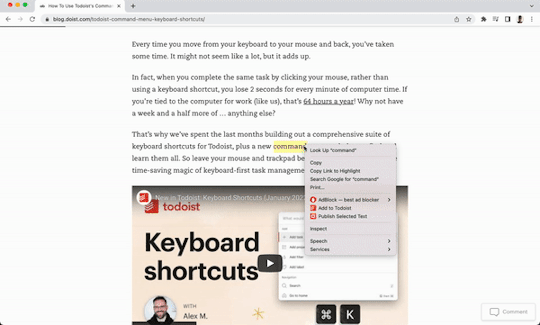 2. Quick add is the primary part of my workflow, I can add tasks from anywhere on my mac.
2. Quick add is the primary part of my workflow, I can add tasks from anywhere on my mac.
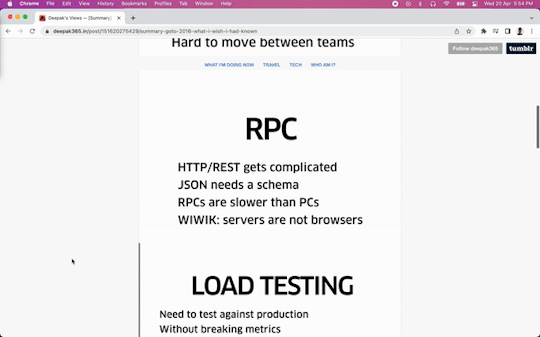
- Karma to keep gamification and motivated to use todoist.
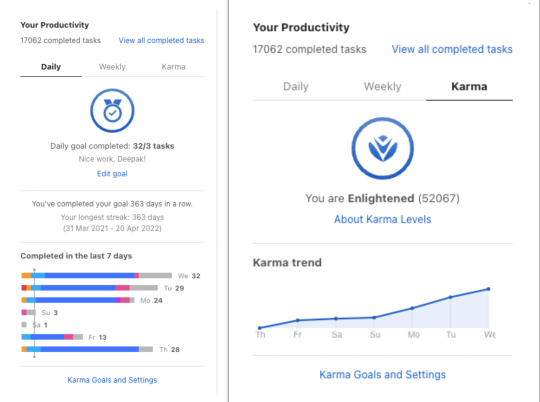
Link for todoist: todoist.com