How To Enable WebGL In Chrome On Ubuntu ?
For WebGL to work in Google Chrome, Here are the steps to enable WebGL in Google Chrome.
Step 1: Open Google Chrome
Step 2: Type chrome://flags in the address barStep 3: Press Ctrl + f and type ” Rendering list “, “Override software rendering list” should come up,Now click on Enable and restart the browser.
Now check
chrome://gpu/
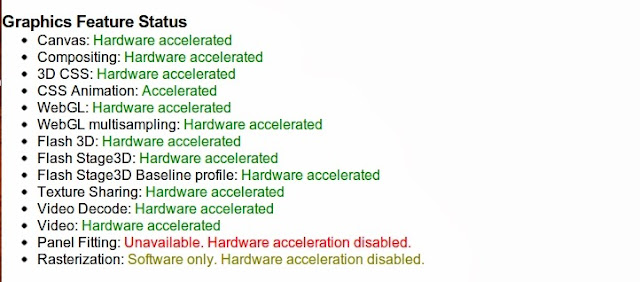
Source : http://askubuntu.com/questions/299345/how-to-enable-webgl-in-chrome-on-ubuntu