How to install wunderlist in ubuntu 13.04
Wunderlist is a beautiful and simple to-do list from 6Wunderkinder. You can get it for free at wunderlist website. It is available for almost all devices like Android , ios , windows, mac and linux.
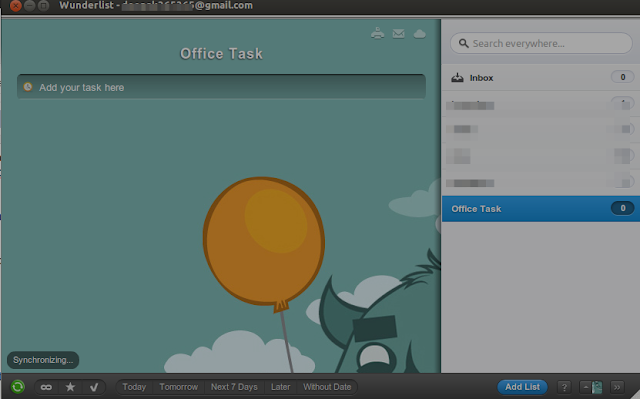
Steps to install in Ubuntu 13.04 :
1 .Firstly, download Wunderlist for Linux:
Extract it and copy its folder to /opt , and please do not rename the Wunderlist folder.
2. Download script (archive also includes some .so files for Ubuntu 12.04 and 12.10) :
cd wget http://webupd8.googlecode.com/files/wunder-0.2.5.tar.gz 3. Extract it
tar -xvf wunder-0.2.5.tar.gz
- Run the script:
./wunderinstall
And that’s it. Wunderlist should now show up in your menu / Dash and you should be able to run it.