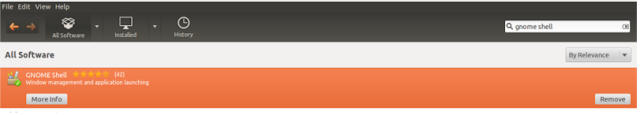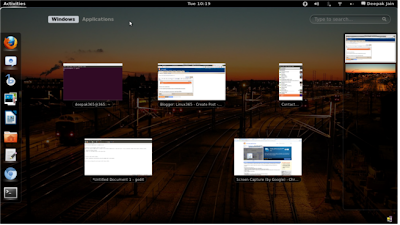How to install GNOME shell in UBUNTU 11.10
In ubuntu 11.10 by default there is unity only.
But we can install GNOME shell in ubuntu 11.10 without adding apt or some hard work. It can we done by simply using ubuntu software center.
- Open the Software center.
- Seach for the GNOME Shell on the search bar.
3.Click on the install button.
- After completing installation enjoy the GNOME Shell Environment.
NOTE: You can change the environment while login (LDM) .